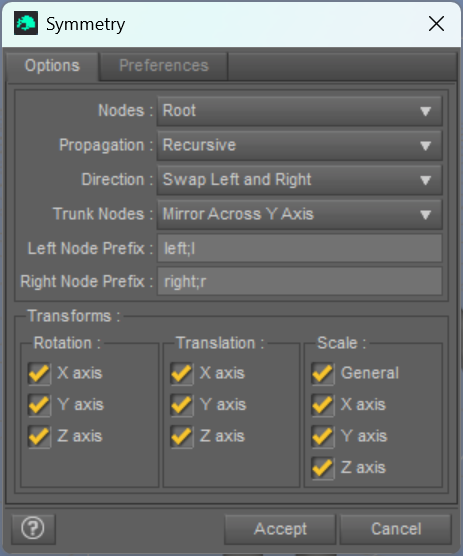Use the Symmetry tool and mirror the character's pose, you can then save the mirrored version of the pose if you need for future use.
Select the character, then Shift + Y to bring up the Symmetry tool.
Set the following values:
Leave the rest untouched and click Accept.